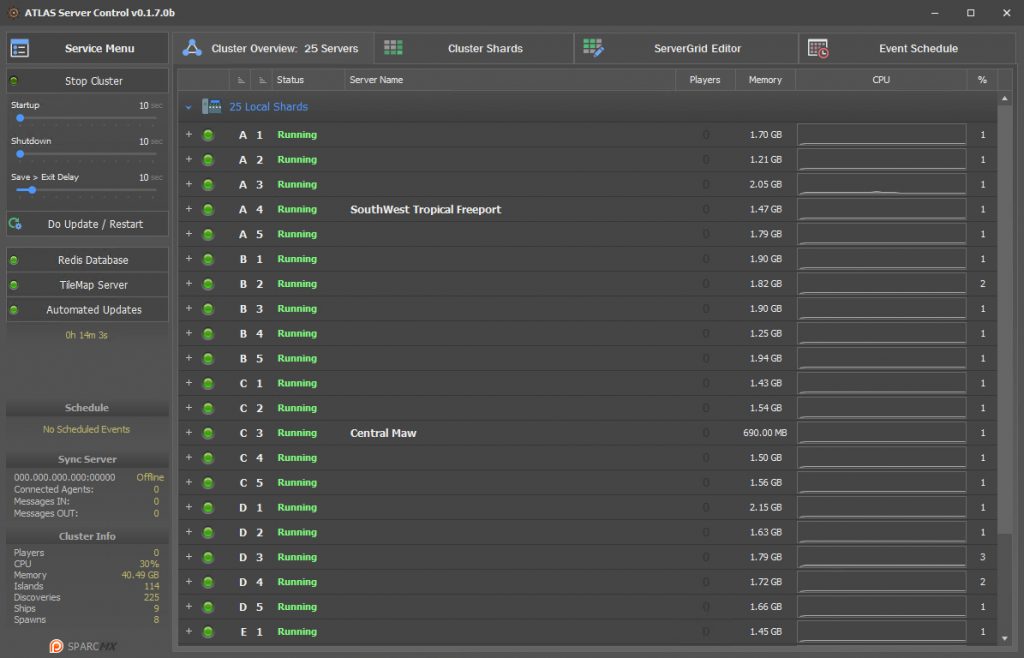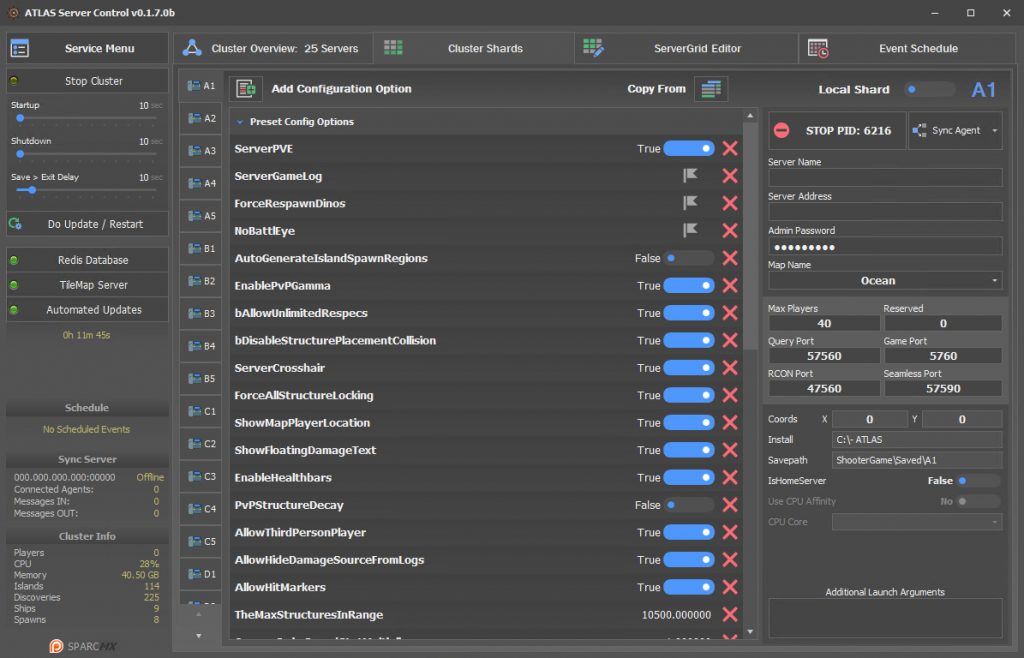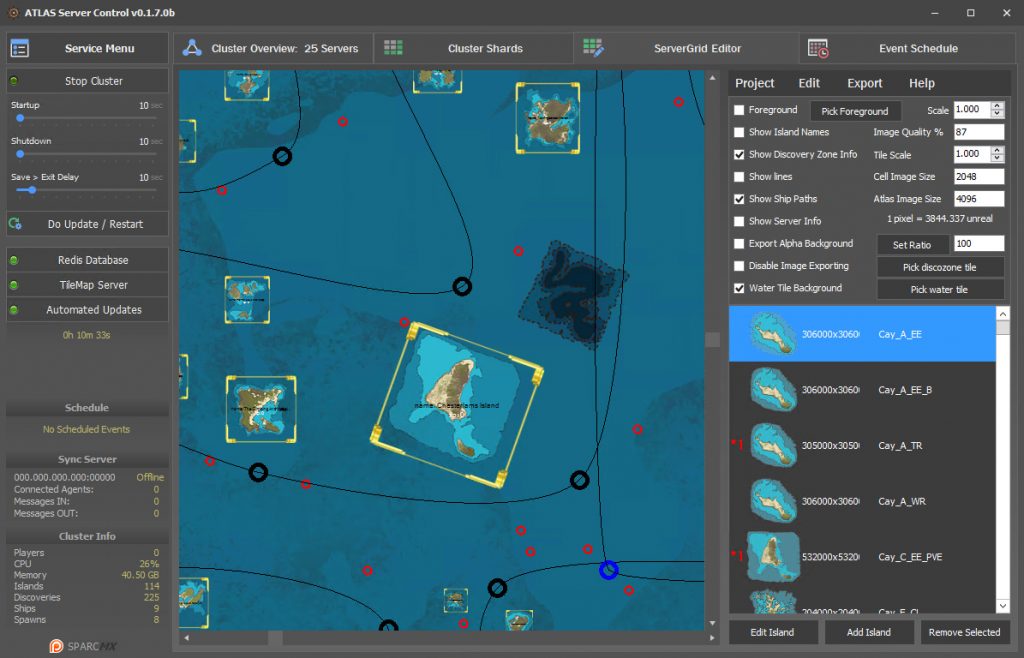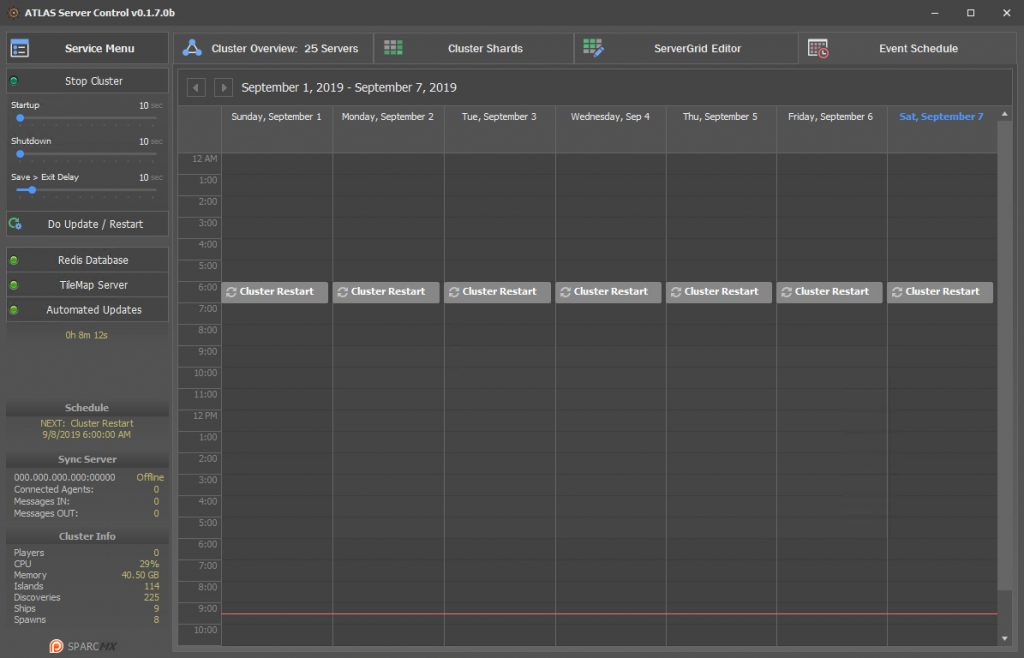Wiki Contents
- Interface Explanation
- Getting Started with the Setup Wizard
- ASC Options to configure first
- Creating a cluster restart schedule
- Starting the Cluster
Atlas Server Control (ASC) is designed to take the headaches out of setting up your own Atlas server for private or public use. Configuration is a joyful point-click affair requiring very little knowledge of running a game server of this calibre.
ASC will also monitor the running cluster providing automated updates, scheduled events and statistics via an intuitive interface. The Sync Server allows the control and sharing of information from remote servers that are part of your cluster, this ensures no matter what machine your working from, complete cluster control is there with you.
Atlas Server Control is early beta software and as such, will contain bugs. Reporting said bugs to my Discord is greatly appreciated.
Features
- Start, Stop, Automatic updates
- Schedule based restart and config change system
- Sync Server to control shards running remotely
- Integrated Server Grid Editor
- Point and Click config creation
- Supports new and pre-existing installations
- Integrated Redis database control
- CPU, Mem, Player count datalogger per shard
- TileMap Server (coming soon)
Requirements:
ASC is designed to run on Windows based machines
with at least .NET 4.6.1 installed.