Wiki Contents
- Interface Explanation
- Getting Started with the Setup Wizard
- ASC Options to configure first
- Creating a cluster restart schedule
- Starting the Cluster
Starting the Cluster
So your ready to go?
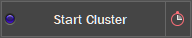
The “Start Cluster” button is multi functional, aside from starting and stopping the cluster, the text changes to inform you of what ASC is currently doing and the Timer button controls the boot sequence delay, more on this below.
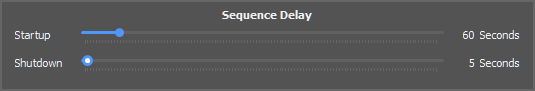
When the Cluster boots the last thing you want is for all the Shards to boot up at the same time, especially on a large Cluster! The “Sequence Delay” ensures each Shard has time to load resources before the next Shard begins, as your player base grows and the savefile size increases, you can adjust the delay to compensate.
This setting can be changed while the Cluster is starting or stopping.
Steps for starting the Cluster
- Start the Redis database server
- Click the “Start Cluster” button
- Wait..
Please Note: If a Shard starts without Redis it will crash and wipe out the config, yep, not fun so please don’t forget to run Redis. If Redis IS running and the Shard still crashes, make sure the passwords specified in the Redis.conf file matches those set in ServerGrid.ServerOnly.json.
< Back





