Wiki Contents
- Interface Explanation
- Getting Started with the Setup Wizard
- ASC Options to configure first
- Creating a cluster restart schedule
- Starting the Cluster
Creating a cluster restart schedule
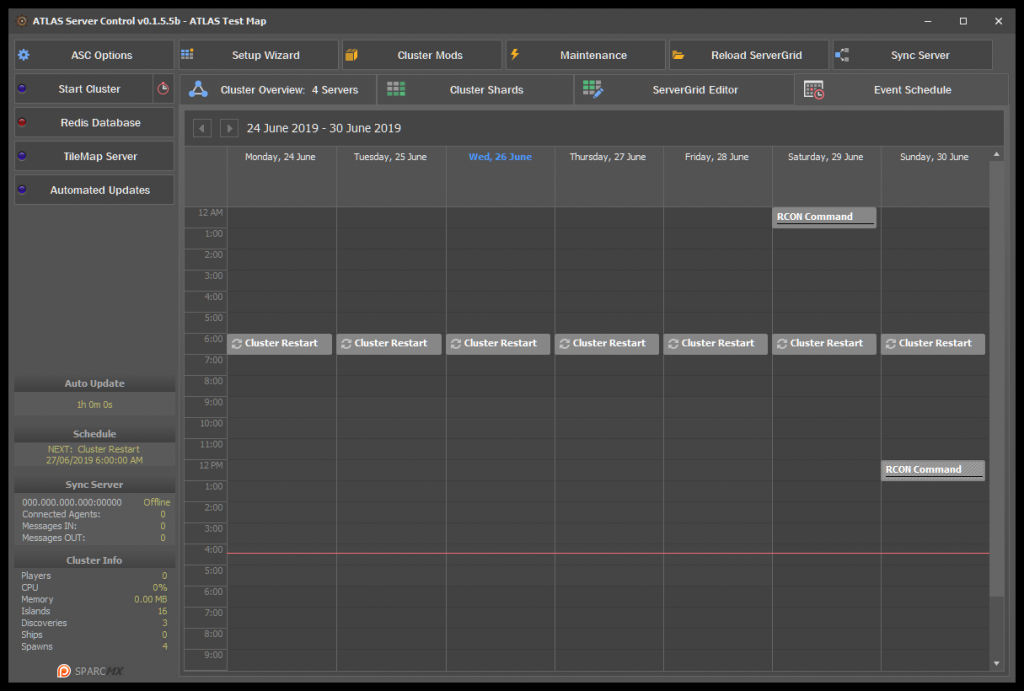
The schedule functionality is basic at the moment, more features will be added shortly. Events can be dragged and re positioned on the Calendar.
To add a (single) event, simply double click the calendar at your desired day and time.
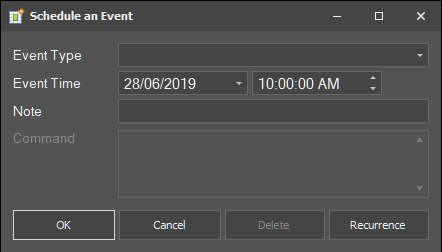
The only “Event Type” that is currently functional is “Restart Cluster”, the “RCON Command” has not been fully implemented as yet, this will allow you to schedule RCON commands such as Broadcast.
- “Event Time” shows your selected day and time when the event will fire.
- “Note” is for your own records, can be left blank.
- “Delete” will remove a single event, if you use this button on a recurrence event it will only delete one and not the entire series (see Remove Recurrence below)
If you would like the event to be recurring (ie, Everyday or every other day) click the “Recurrence” button. The Recurrence dialog is from a default template and will be reworked, I’ll be removing the End Time and Duration. They have no use in this context. The two parts we’re interested in is the “Recurrence Pattern and Range”.
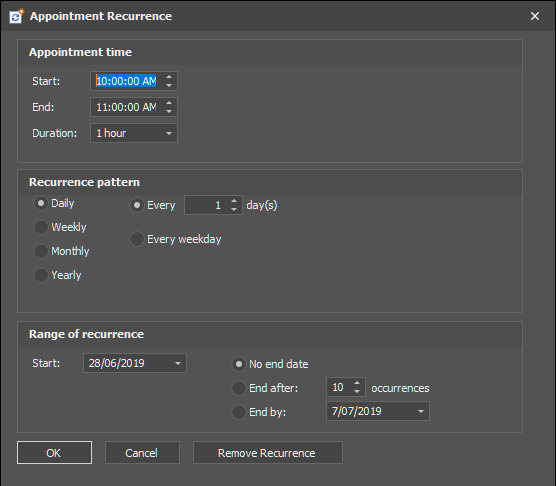
- “Recurrence Pattern” is self explanatory, you pick how often your event fires and the schedule will fill in the rest.
- “Range of Recurrence” stipulates whether the recurrence pattern goes forever or ends on a specific date, this will be used quite a bit once I develop scheduled Game.ini GUS.ini config changes.
- “Remove Recurrence” button will remove the entire series and not just the single event.





